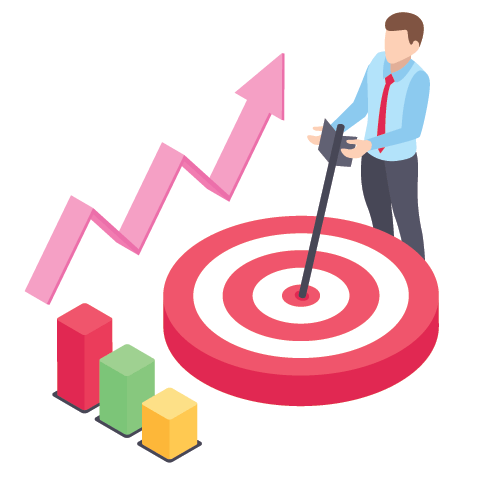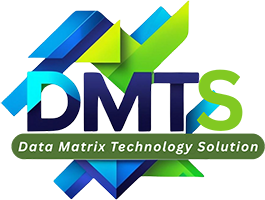Introduction to webdesign
Understanding Your Website's Purpose and Target Audience: Defining the purpose of your website (e.g., promoting a product, sharing information, selling services). Identifying and understanding your target audience (e.g., demographics, interests, needs) to design a website that caters to their preferences and behaviors. Defining Your Website's Structure and Content Strategy: Outlining the main sections and pages of your website.
Use Cases for Web Design
Determining the arrangement of content elements on web pages, including headers, footers, navigation menus, sidebars, and content sections. The layout should be visually appealing, logical, and easy to navigate.

Use Cases for Web Design
Selecting appropriate color schemes and typography styles that reflect the brand identity and enhance the overall visual appeal of the website. Color choices can evoke certain emotions and influence user perception, while typography plays a crucial role in readability and conveying the brand's tone.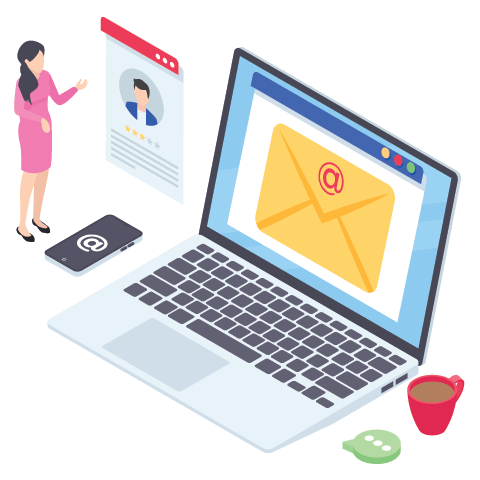
Use Cases for Web Design
Incorporating relevant images, icons, illustrations, and other visual elements to enhance the design and convey information effectively. Graphics and images should be optimized for web use to ensure fast loading times.

Use Cases for Web Design
Designing user-friendly interfaces that allow visitors to navigate and interact with the website easily. UI design involves creating intuitive menus, buttons, forms, and other interactive elements that provide a seamless user experience.
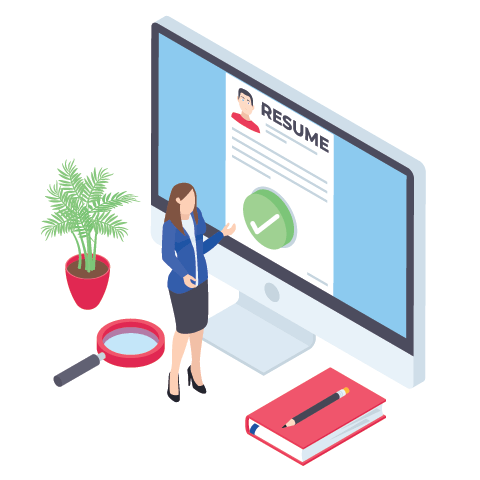
Use Cases for Web Design
Ensuring that the website is responsive and adaptable to different screen sizes and devices. Responsive design allows the website to maintain its usability and visual appeal on desktops, laptops, tablets, and mobile devices.